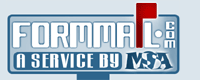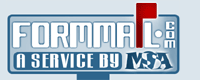|
Still having trouble?
Contact Us
|
I paid for a plan, but it is not upgraded or working!
If you have recently attempted to upgrade to a paid plan, but your forms have stopped working (with a 'Plan Expired' error) or it does not look like your plan has upgraded, please double check your FormMail.com Account Manager.
Many times when a user attempts to pay for service, they create a new plan instead of upgrading their existing one with which they have configured all of their forms. To see if this is the case, login to your Account Manager and scroll down to see if the paid plan appears below your free trial. If so, you have a couple of options to get your forms working with this paid plan:
- Refund new plan and upgrade free trial
If you already had a lot of forms working with the free trial and have just recently paid for service, it will probably be easiest to refund your plan and upgrade the free trial instead. Log into your FormMail.com Account Manager, locate the new paid plan, and click the "REFUND" link. Follow that process and once it has been refunded to you, locate the "UPGRADE" link within your free trial plan. Click on that link and follow the steps to pay through PayPal once again. Your free trial plan should now be upgraded and your forms will process through it as before. If you didn't have many forms already configured, it may be easier to perform the following changes instead.
- Change the _fid and _pid fields in each of your forms
In each of your FormMail.com forms you should have configured a couple of hidden fields named _fid (form id) and _pid (plan id). These allow us to identify the payment plan and form processor we should use when processing your form. When you setup a new paid plan instead of upgrading the free trial, these id's changed. Simply locate the new id's (shown in your account manager), update them in each of your forms and they should now correctly process through your new paid plan!
This problem arises because FormMail.com allows you to have multiple paid plans active at any one time. This is because we host for many web designers who wish to setup separate plans for their clients to keep billing separate. Unfortunately, users sometimes mistakenly setup a new plan instead of upgrading their existing free trial which they would have rather done.
Occasionally there can be a problem with PayPal relaying us subscription details immediately, but this is extremely rare. If you have paid but cannot find your plan in the Account Manager, or this did not answer your question, please submit a support request.
Last Modified: September 14, 2003
| OTHER TOPICS IN THIS CATEGORY: |
|---|
|
|
|  |
Member Log In
Other Sites by Matt:
14-day, 100% money
back guarantee!
|  |